What are the blue and gray shapes around the HUB center?
An automatic FOCUS MODE configuration containing four focus segments—Early (K2), Elementary, Intermediate, Advanced—appears before the Student HUB can be accessed. Clicking a segment takes the child to HUB content corresponding to that Focus, placing them in grade-level material quickly and easily. Teachers have the flexibility to make adjustments and allow students to work in additional areas.
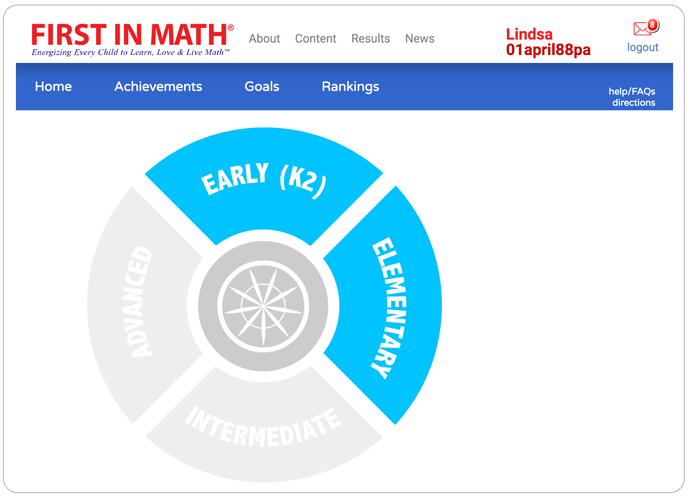
When the grade level is set either through rostered data (when your classroom is created), or if the teacher enters it from the Edit Team Info Page, the Focus Mode will be set as follows:
Grade Focus Mode segments
K, 1, 2 Early (K2), Elementary
3, 4 Elementary, Intermediate
5, 6 Elementary, Intermediate
7, 8 Intermediate, Advanced
Unassigned, Other, and Grades 9-12 map to Classic Mode (All games, 4 segments are selectable).
In this case, the Focus Mode selected would determine which segments are clickable. A teacher can override the Grade Level Focus Mode on their Team from the Focus Mode link the Team Leader Homepage to make changes for the entire classroom or just override options for a specific student.
Example: If a teacher selects Elementary Focus Mode for class, then all students would only be able to click the Elementary segment. If a teacher sets a broader Focus Mode for an individual student, then her/his available segment(s) would reflect those selections.