From your Teacher Homepage Resources, click the Standards Correlation link (under Guides & Help). Select a Grade & Standard, then preview corresponding games by clicking them in the right-hand column!*
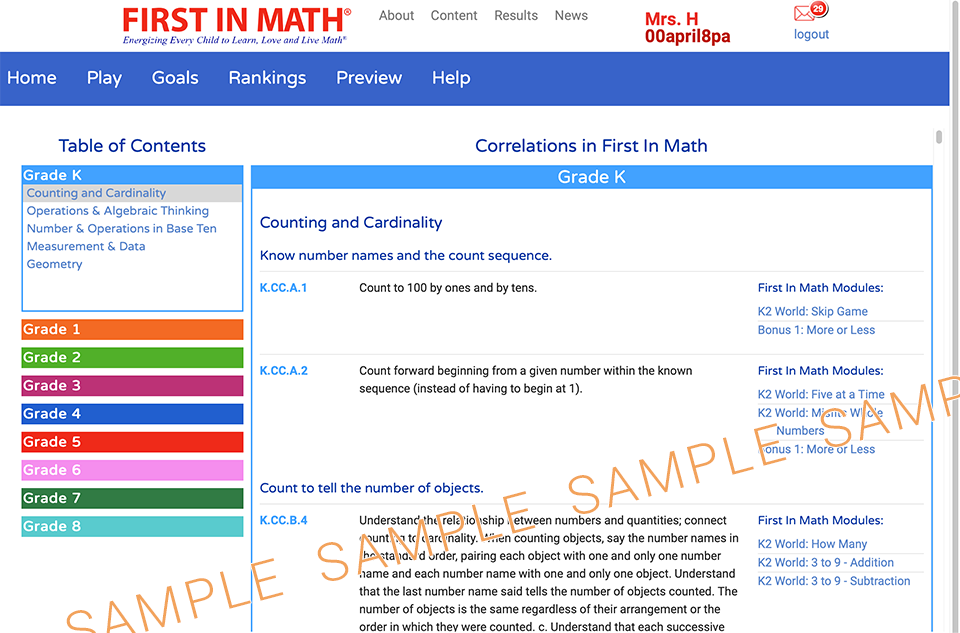
*A similarly-configured Suggest Content Tool lets Teachers suggest appropriate games via in-app messaging.